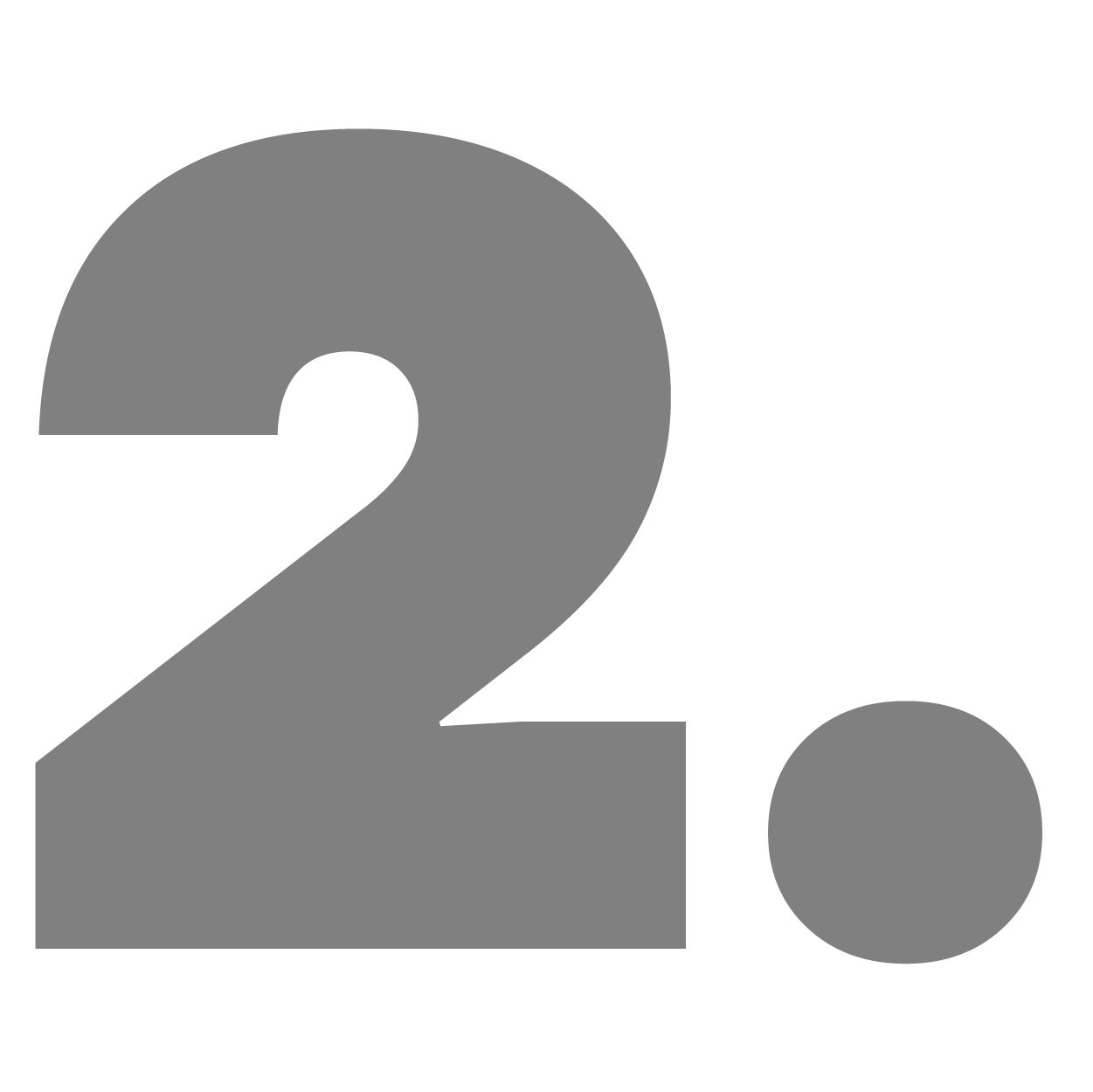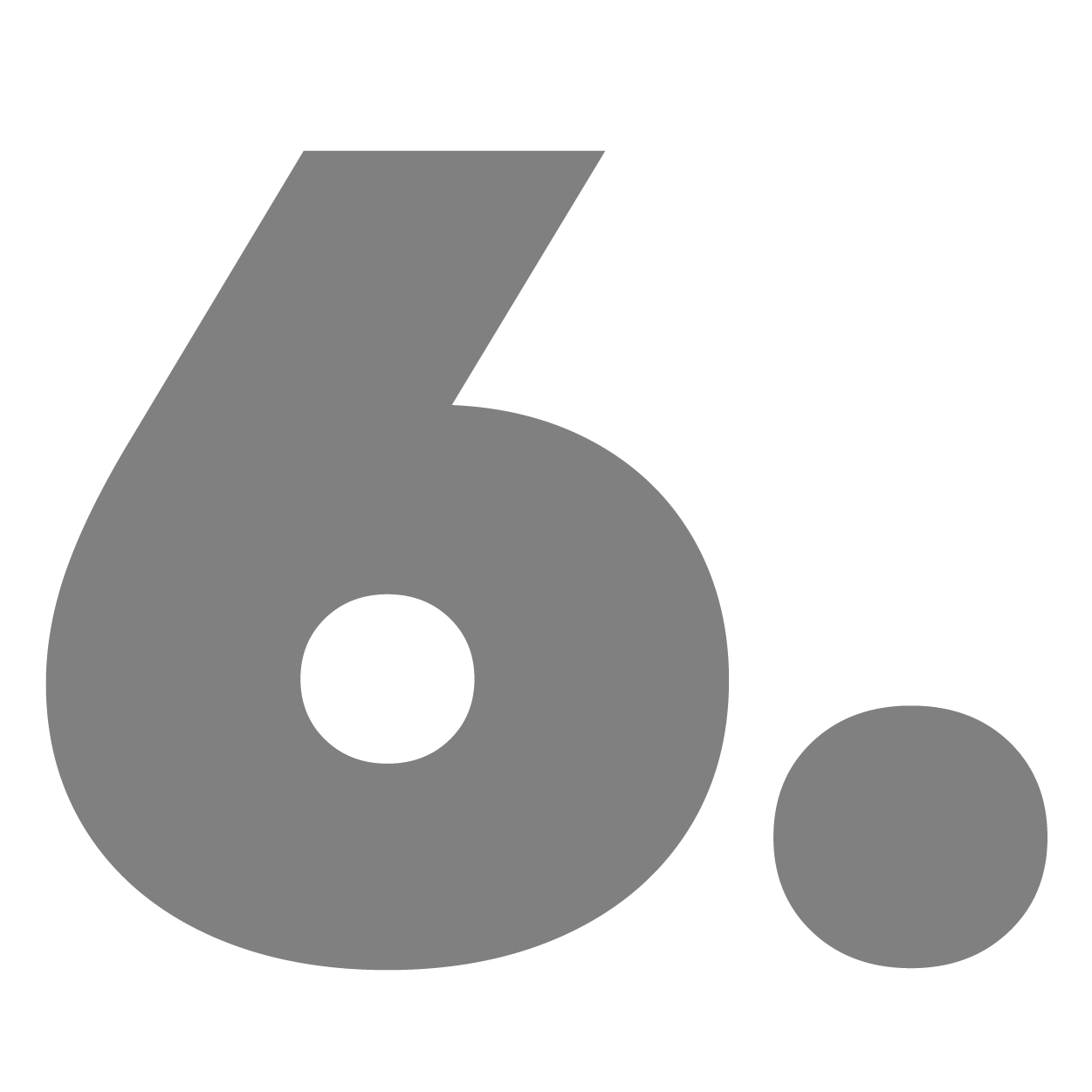JOIN THE CREATORS CLUB!
If you have purchased one of our products, join our Creators Club for free to discover a large variety of exclusive benefits. As a member of our Club, you will get access to our extensive collection of stickers, labels, tutorials and more.
The Creators Club Library includes exclusive content:
Join our Creators Club!
By registering your product, you will immediately become a member of our Creators Club Community, gaining free access to our premium content! You can easily do so by filling out the form below, following those steps:
- Insert your name.
- Fill in your email adress.
- Add the product number of the purchased product.
- Choose your product in the drop-down menu.
After submitting the form, you will receive an email with instructions and a password to our Library!
REGISTER HERE!

Bonus hacks and tips

Exclusive customer service

Special offers
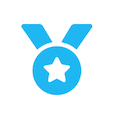
Full product replacement warranty
User guide for our vinyl sticker papers!
First, nside the cardboard packaging, your vinyl sheets are in a transparent plastic film for maximum protection. In the rare case that your product arrives damaged, please email us at support@agodeo.com for a free replacement or a full refund.
Before applying your sticker, thoroughly clean and dry the surface of the application.

Then, make sure to insert the paper into your printer with the front side for printing. There is a sticker on the transparent packaging of the vinyl sheets that reads "FRONT SIDE", which indicates the front side of the sheets.
If you are not sure, peel away the sticker paper a bit and feel which side is adhesive.
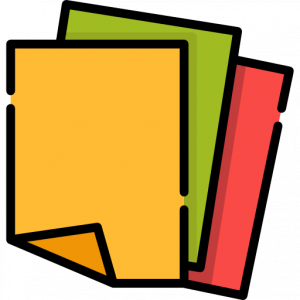
Before print on your vinyl sheet, print a test copy of your image on a regular sheet of paper and adjust your printer settings.
Our paper was tested with many different printer models to verify correct functioning.
In most cases, print should be dry to the touch within 30 seconds due to our papers' special coating.

Moreover, for most printers, the print ptoduced will be water-resistant and show minimal to no staining when the print gets wet. For a fully waterproof decal, apply a clear UV-resistant sealer spray.

For outdoor use, please print with UV ink, let dry for a full 24hours and apply a tough sealing varnish UV light to ensure a fully waterproof adhesive or apply UV resistant sealer spray.

Troubleshooting guide for the common problems with the vinyl sticker papers!
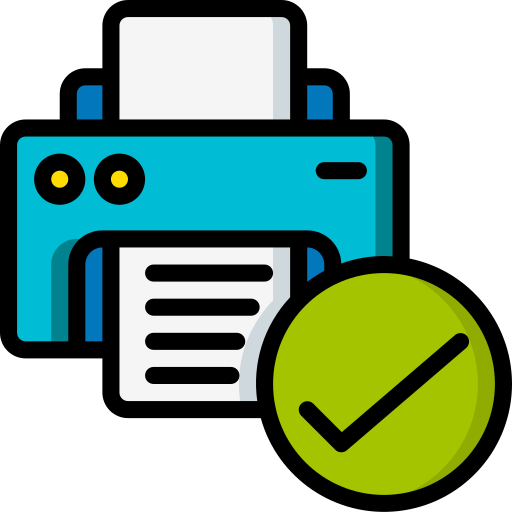
COMPATIBILITY
On the occasion that your printer experiences paper jamming or does not correctly recognize our sheets, try only feeding one sheet at a time.
Some customers also reported success through taping a sheet of plain paper to the backside of the sheet as work-around.
We take cases like this very seriously and will work to find a way to make our paper compatible with your printer towards the future.

STAINING
In case that staining occurs, try printing with a print quality set to normal. Some printers model spray excessive ink on best/fine print mode, increasing the likelihood of staining.

INK SMUGDING
If you experience ink smudging upon touch, first check if your printer is on the front side of the paper. As a next step, make a print and allow it to dry for up to four hours to see if this resolves the problem.
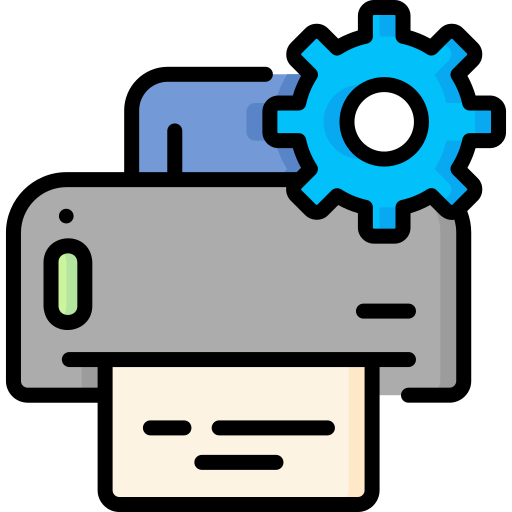
PRINT ERRORS
If your printer produces print errors such as striping, misalignment, or smudging, please go to your printer's settings menu and run it's built in routines to Clean the printhead, align the print head, and eliminate smudging.
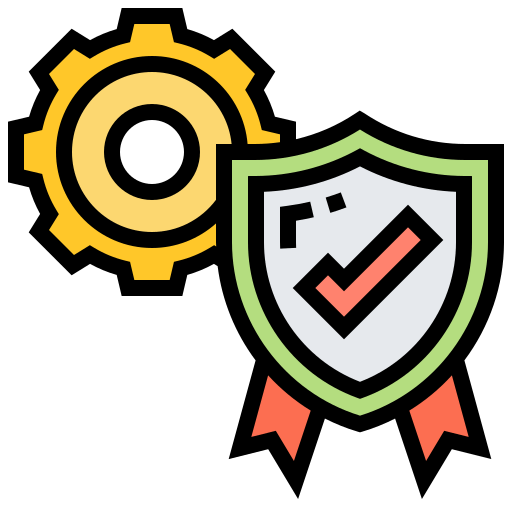
RECOMMENDED SETTINGS
Recommended print settings are Best/Fine printing quality and paper type set to Matte Photo Paper/ Speciality Papper (Matte)/ Premium Coated Paper. Compatible with dye, pigment & laser-printed ink.
Take a look at our products
Buy one of our products to get access to our library.