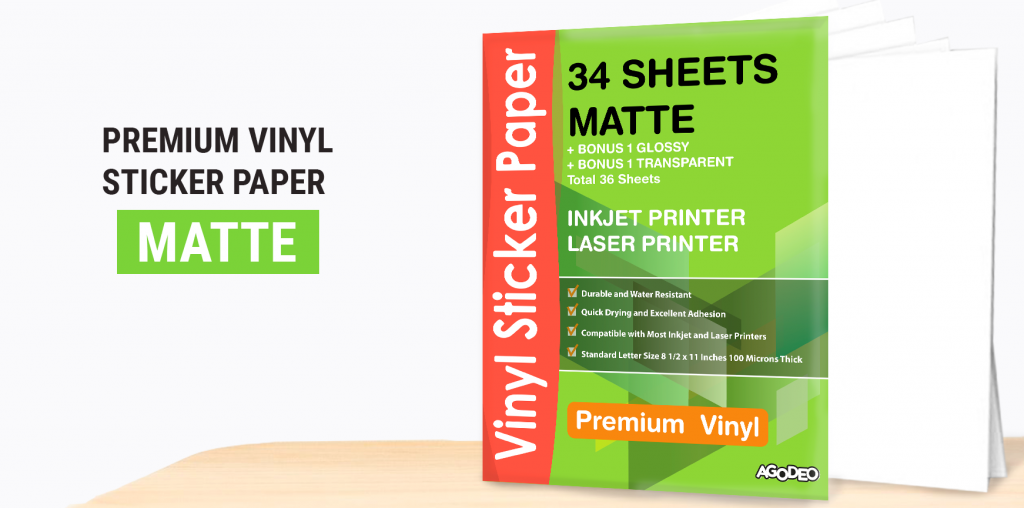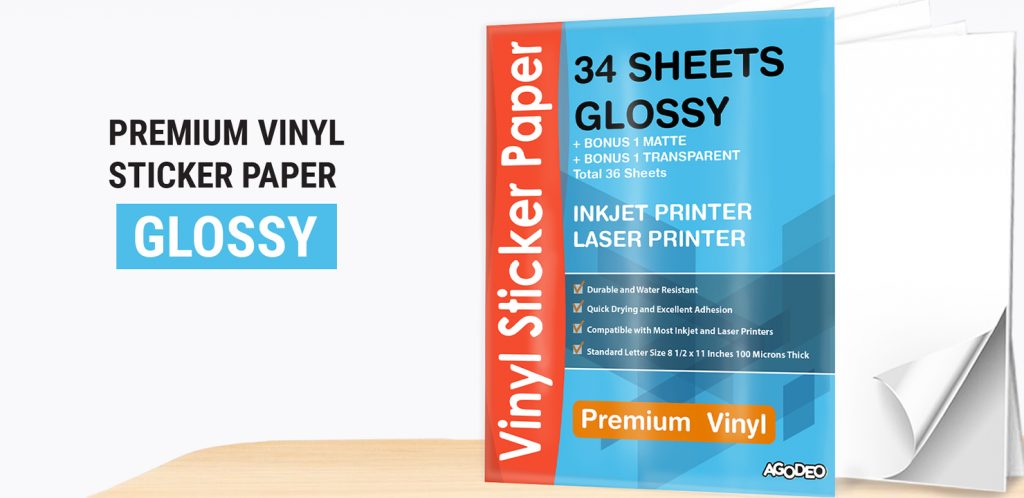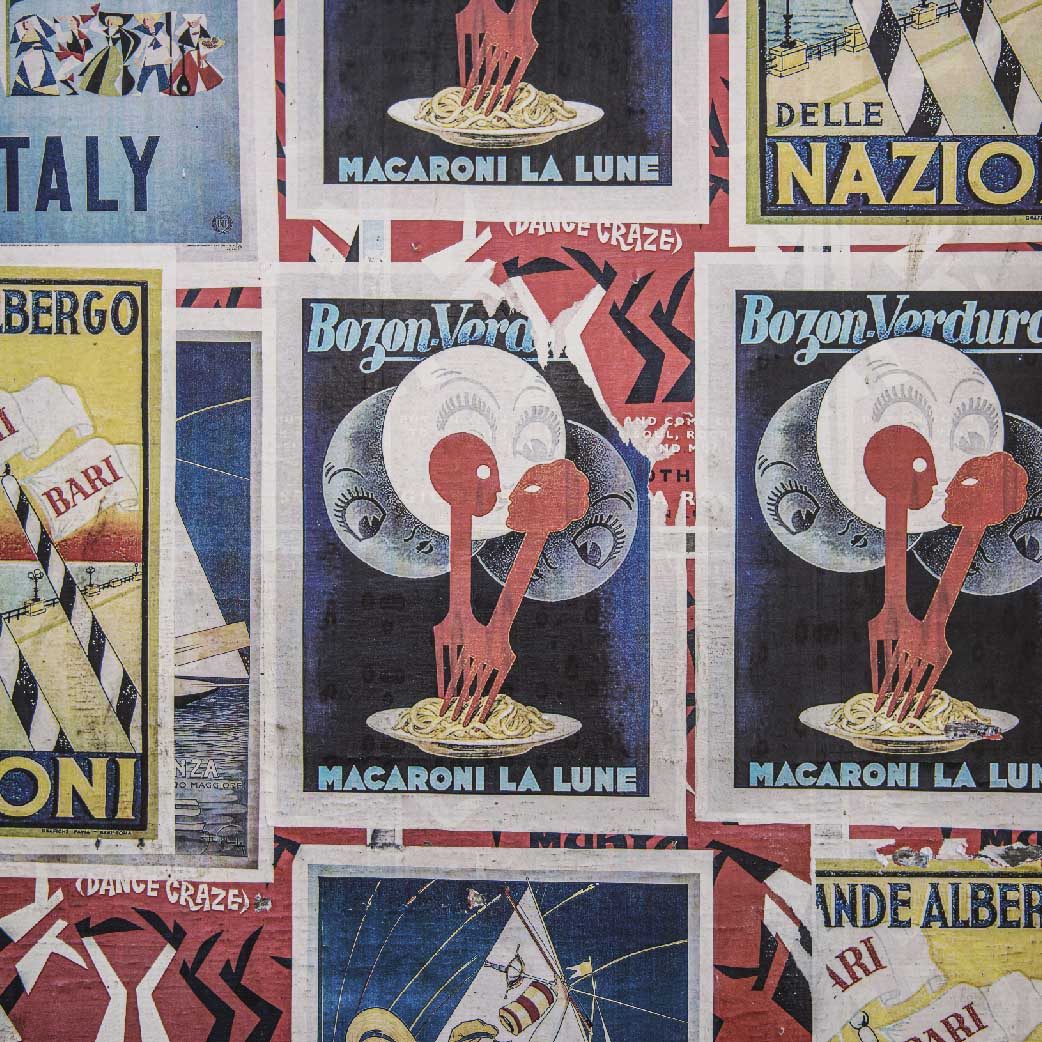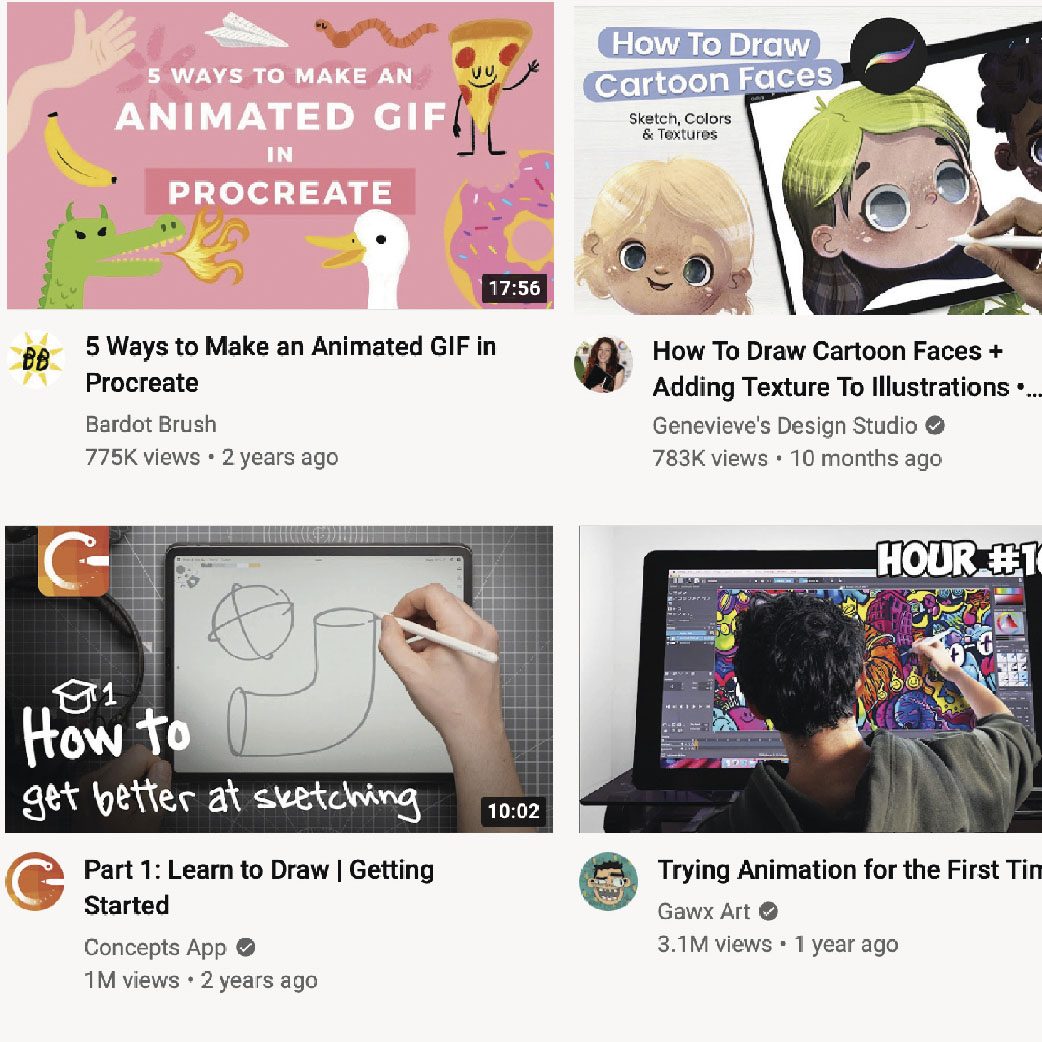Our fundamental value is to give a complete customer experience at all times. This value encapsulates our commitment to ensuring that our customers are supported, satisfied and valued. Agodeo's objective is to deliver high-quality items!
By buying one of our 4 products, you have the opportunity to register to our Creators Club, which will give you the chance to gain exclusive premium access to our content!
What do we exactly mean by exclusive premium access to our content?
Being part of our Creators Club gives you access to:
Read what the customers say about our product!
Do you have any questions?
Read our FAQ below
or contact us
Please apply the following steps:
- Print the images you want to become stickers on the sheet.
- Cut the stickers.
- Peel the surface, so the sticker can become adhesive.
- Clean the surface you to want to apply the sticker on.
- Apply the sticker.
Email support@agodeo.com to explain the situation and get a free replacement or a full refund.
There's a mark on each sheet that says which side is the front side. If you are still in doubt, you can peel off the sticker a little and check which side the adhesive is on.
Our paper has been tested with many different models. Try to put just one sheet at time or tape a sheet of plain paper to the backside of the sheet as a work-around. If the problem persists, please send an e-mail to support@agodeo.com, informing us of the model of the printer because we take every case very seriously and we’ll work to find a way to make our paper compatible with your printer.
If your printer produces print errors like stripping, misalignment or smudging,
Please go to your printer setting menu and run its built in routines to:
- Clean the printhead.
- Align the printer head and/or
- Eliminate smudging.
If you're having other problems, please refer to your printer’s manual or online help pages.
In most cases, the printer should be dry to touch within 30 seconds. If it is not, first check your printer has printed on the front side of the paper. Then, make a print and allow it to dry up for 4 hours to see if the problem will be solved.
If the problem persists, please send an e-mail to support@agodeo.com.
For most printers, the print produced will be water resistant and show minimal to no staining when the print gets wet. If staining occurs, try to paint, setting the print quality to normal. Some printers spray excessive ink in the best/fine print mode, increasing the likelihood of staining.
If the problem persists, please send an e-mail to support@agodeo.com.
The shipment service is done by Amazon itself. We suggest you contact Amazon Customer Service for further updates on your product shipment status.
If you need further assistance, please do not hesitate to contact us to support@agodeo.com.
Currently, we do not take orders from outside the US. However, we're hoping to one day be able to expand our services to people all over the globe.
You can apply our stickers on nearly any hard, smooth, and clean surfaces you want. We DON'T recommend putting them on fresh paint (fresh paint = less than 2 weeks old) or on anything rough, dirty, or hairy.
It’s important to always clean the surface you want to use, in order to get the best performance possible.
If you have any additional doubt, don’t hesitate to contact us at support@agodeo.com.
Typically, it's not a good idea. Depending on the shape it may be okay, but we cannot guarantee the life of the sticker or decal after removal. Some shapes that might be okay for removal and replacement might include circles, squares or any shape without pointed corners. In general, most stickers will not be able to be reused or reapplied.
Removing your vinyl product will depend on what kind of product you have. We usually recommend using a scraper tool to remove our vinyl decals and stickers, but a static cling can be easily removed without needing any additional equipment.